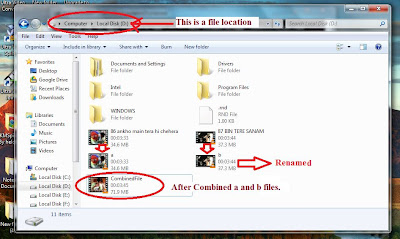BRUTE FORCE Cracking WPA/WPA2 – PSK Encryption I’m going to hack into a Wi-Fi hotspot that I just set up, named – Anonymus. Now, given that we have Kail Linux, open up a terminal window, type in “ifconfig “. This is going to list all the networking interfaces connected to your device. Here, we only need (wlan0) which is our Wi-Fi card, so we can disable the others by doing “ifconfig <name of the interface> down”. (“lo” does no matter)… Now, we type “airmon-ng start wlan0” (airmon-ng is just a tool for monitoring air traffic, “start” basically starts the tool, and “wlan0” specifies the interface we are using for monitoring) It’ll probably show “some processes that could cause trouble”, we’ll simply kill those processes by entering “kill <process ID>”. Now if we do “ifconfig”, it should show us the newly made monitoring interface “mon0”. Then, put in, “airodump-ng mon0”. In the screenshot below, the highlighted bssid is our target (and it is my o...