40 most common computer shortcuts Google Chrome 1. To open Chrome’s built-in task manager: Press Shift + Esc . Extremely useful when Chrome freezes. 2. To remove specific suggestion: Select the suggestion, then press Shift + Delete . 3. To drag multiple tabs to a new window: Press Ctrl + Click on tabs you want to move. Do the same to move multiple tabs to an existing window. 4. To scroll horizontally: Press Shift + Scroll . Any Browsers 5. To access your address bar directly: Press F6 or Ctrl + L . 6. To access blocked web page: Go to Google Translate , paste the URL, select source language as other language, select destination language as the web page’s language, click Translate . Free web proxy. 7. To close a tab: Middle click on it. 8. To view articles with slideshows or multiple pages: Press...
Posts
Showing posts from June, 2016
- Get link
- X
- Other Apps
Need to Hack WhatsApp Account? 1. WhatsApp Hack using a Spying App: The Easiest Way Even though there are several ways to hack WhatsApp, using a spy app is by far the most simple and easiest way. This method requires no prior hacking knowledge or technical skills to carry out and hence more suitable for common people. Installing a spy app to hack WhatsApp is as simple as installing any other app on mobile. Out of several apps out there, mSpy is one of my favorite one to hack WhatsApp: mSpy Features : Hack phone Calls and Text Messages. Hack WhatsApp, Skype and other popular messengers. Track Real-Time Location with GPS Tracker. Spy on Contact List and Web Browsing activities. Monitor Emails, Pictures and Videos. Operates in Hidden Mode and remains Undetected! No Rooting Required! How to Hack WhatsApp with this App? Download and Install the app on to the target phone which takes not more than a minute. After this is done, t...
- Get link
- X
- Other Apps
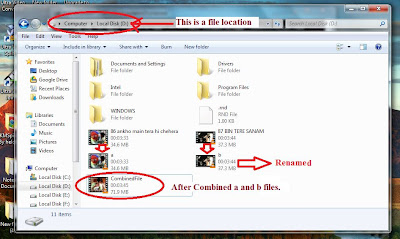
How to join various video files into one video file using command prompt..? In this article I’m going to show you how to join different video files like as MPEG, DAT, MPG, mp4, AVI etc. and convert it one video. You can join your video files using just the windows Command Prompt. No need of any video joining software’s. The best method to follow is shown below. Step-1: For example if you have 3 videos in your hard drive root drive : video1.mpg, video2.mpg and video3.mpg just rename them to a, b, and c ( just the letter without the file extension). Example: Rename ® video1.mpg ® a ( without . mpg ) Rename ® video2.mpg ® b (without . mpg ) Rename ® video3.mpg ® c (without . mpg ) Step 2: Now open Command Prompt ( winkey + R) or Start–>Run–>type “cmd”. Step 3: Then type your location l...
- Get link
- X
- Other Apps

Basic Tips To Prevent A DDoS Attack Distributed denial-of-service (DDoS) attacks are always in top headlines worldwide, as they are plaguing websites in banks, and virtually of almost every organization having a prominent online presence. The main cause behind the proliferation of DDoS attacks is that there is a very low-cost that the attacker has to incur to put such attack in motion. Fortunately, today various prevention methods have been developed to tackle such attacks. Before delving further into understanding about the ways to prevent DDoS attack, let’s first understand what exactly a DDoS attack is! Understanding DDOS Attack A DDoS (distributed denial-of-service) attack is an attempt made by attackers to make computers’ resources inaccessible to its anticipated user. In order to carry out a DDOS attack the attackers never uses their own system; rather they create a network of zombi...