View Hidden Files in Android
How to view Hidden Files in Android
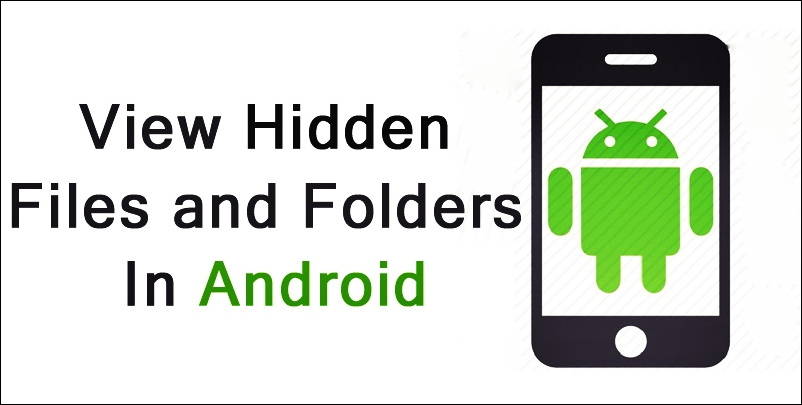
Hello guys, Today you are going to learn how to Enable Hidden files in any Android mobile There are basically 2 ways 1.Using File Manager that comes with Android by Default 2.Using ES File explorer Using File Manager ==> Open the File Manager ==> Press the menu and select the "Show hidden files" option.
Using ES File Explorer
- Open ES File Explorer.
- Slide the menu drawer.
- Enable the “Show Hidden files ” option.
I hope guys like this article
Comeback for more
Comments
Post a Comment